Email [email protected] to request beta access.
Features
Resources
Cipherscale is downloading. Just
a few steps left.
Your download starts automatically. If it didn't start, download cipherscale manually.
Step 1
Open
Open the Installer.pkg file from the downloads list at the bottom left corner of this window.

Step 2
Install
Drag and drop cipherscale to the Applications folder.
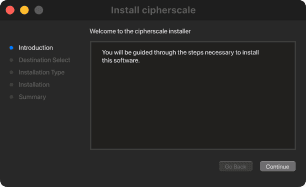
Step 3
Launch
Open the Launchpad or Spotlight, type cipherscale and launch the app.
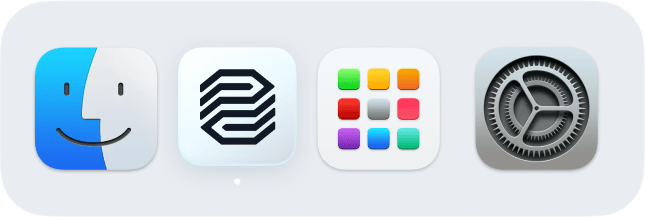
Now that cipherscale is up and running, check out the Quick Start Guide on how to connect to a cipherscale space.